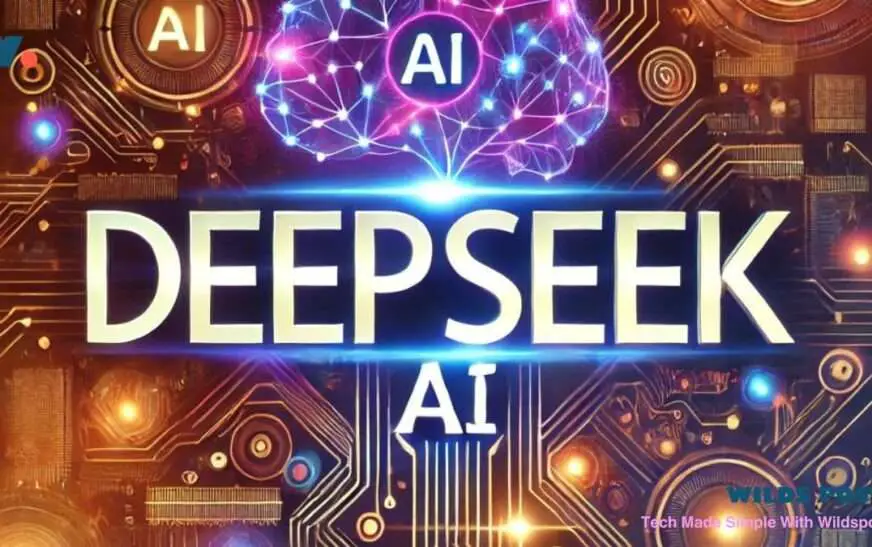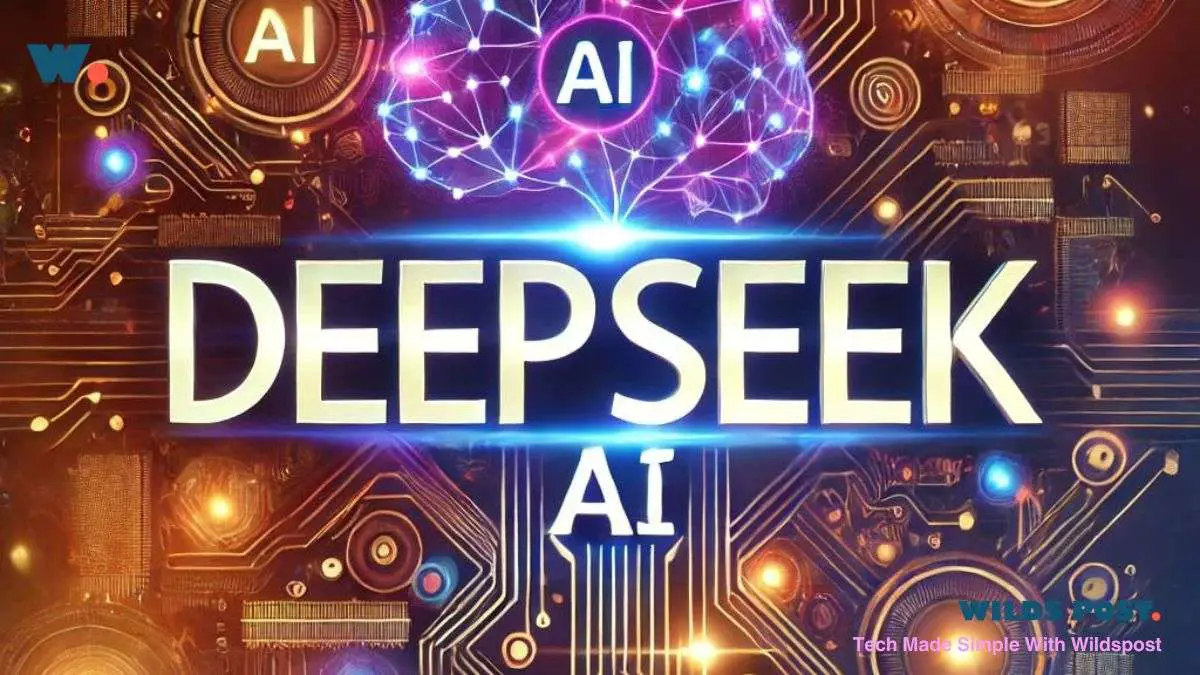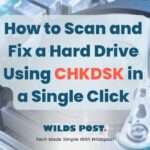Tech Made Simple With Wildspost
ChatGPT has become one of the most powerful AI tools available today, helping users with everything from answering questions to generating high-quality content. But to truly unlock its potential, you need to know how to use ChatGPT like a pro. In this guide, we’ll explore the best ChatGPT tips and tricks, how to improve responses, and how to make the most out of this AI chatbot.
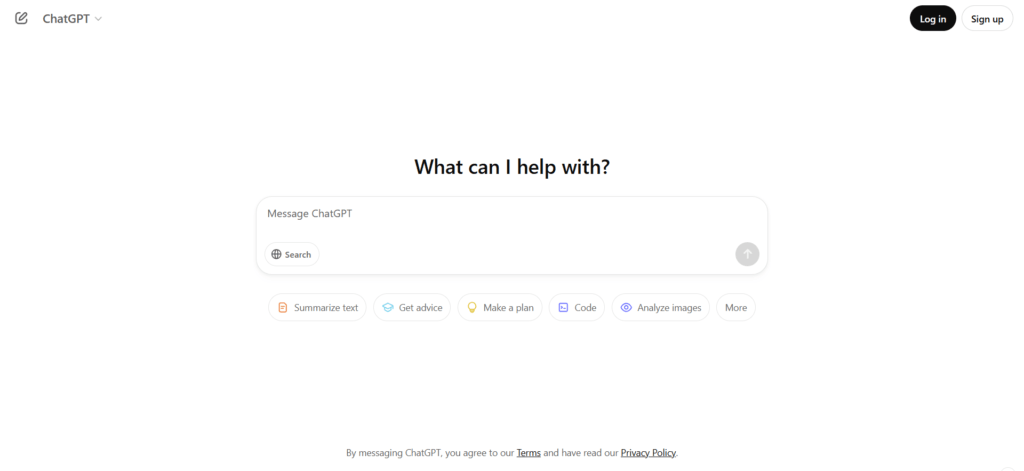
What is ChatGPT?
ChatGPT is an AI chatbot developed by OpenAI. It uses natural language processing (NLP) to generate human-like responses, assist with creative writing, provide coding support, and much more. Whether you’re a beginner or an advanced user, learning the right techniques can greatly improve your experience.
1. Mastering the Basics
Before diving into advanced features, it’s important to understand the basic functions of ChatGPT.
How to Start Using ChatGPT
1️⃣ Visit ChatGPT and log in or create an account. 2️⃣ Choose a conversation style (Casual, Professional, Technical, etc.). 3️⃣ Type your query and hit Enter. 4️⃣ ChatGPT will generate a response instantly.
🔹 Tip: The clearer your question, the better the answer!
2. Writing Better Prompts for Accurate Responses
The key to improving ChatGPT responses lies in how you ask questions. Here are some techniques to refine your prompts:
✅ Be Specific → Instead of “Tell me about AI,” ask “What are the top AI advancements in 2025?” ✅ Provide Context → If you need a blog intro, specify the topic, tone, and word limit. ✅ Break Down Complex Requests → Instead of one long query, ask step-by-step. ✅ Use Role-based Instructions → Example: “Act as a marketing expert and write an email campaign.”
🔹 Example Prompt: 🚀 “Explain the benefits of AI in healthcare in a simple and engaging way for beginners.”
3. Advanced ChatGPT Features
🔹 Custom Instructions
You can personalize ChatGPT by adding custom instructions under settings. This helps tailor responses to your preferences.
🔹 Multi-Turn Memory (Coming Soon)
OpenAI is working on ChatGPT memory features to remember past conversations for better responses.
🔹 Plugins & Web Browsing (Available in Paid Plan)
For advanced users, ChatGPT Plus allows web browsing and plugin support.
4. Boosting Productivity with ChatGPT
ChatGPT can enhance your productivity in various ways:
🔹 Content Creation → Generate blogs, social media posts, scripts. 🔹 Coding Assistance → Debug and write programming code. 🔹 Learning & Research → Summarize articles, explain concepts. 🔹 Business & Marketing → Write emails, sales copies, ad copies. 🔹 Daily Tasks → Set reminders, create to-do lists, draft emails.
🔗 Use ChatGPT for Productivity
5. Common Mistakes to Avoid
🚫 Vague Questions → Leads to generic answers. 🚫 Overloading a Single Query → Can confuse ChatGPT. 🚫 Ignoring Fact-checking → AI can generate incorrect info. 🚫 Using ChatGPT for Sensitive Data → Avoid sharing personal details.
6. ChatGPT vs Other AI Chatbots
| Feature | ChatGPT | Other AI Chatbots |
| AI Model | GPT-4 | Varies |
| Open Source | No | Some Are |
| Free Plan | Yes | Yes |
| Customization | High | Moderate |
| API Support | Yes | Yes |
7. Future of ChatGPT and AI Chatbots
The AI industry is evolving, and ChatGPT continues to improve with new updates, better accuracy, and enhanced customization options. As AI becomes more integrated into daily life, learning to use ChatGPT like a pro will be a valuable skill.
🔗 Stay Updated on ChatGPT Developments
Final Thoughts: Becoming a ChatGPT Pro
Mastering ChatGPT tips and tricks will help you generate better responses, save time, and boost productivity. Whether you’re a student, professional, or entrepreneur, using ChatGPT effectively can transform your workflow.
🔹 Ready to Level Up? Start experimenting with prompts and unlock the full potential of ChatGPT today! 🚀
Tech Made Simple With Wildspost